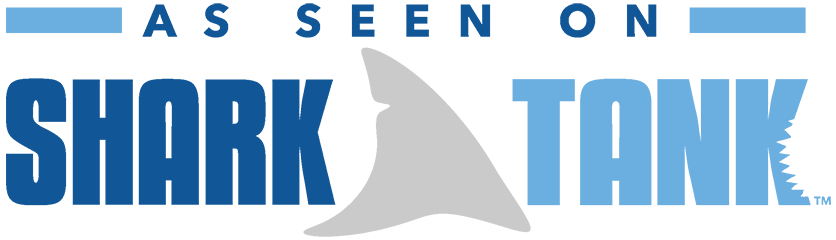Real Mom Review: Miacademy Online Learning
By Amie Morville, Team CertifiKIDPosted Mar 25, 2020
Miacademy is an online learning program for K-8 kids that combines hundreds of lessons in math, language arts, science, and social studies with real-world learning.
CertifiKID COO Amie and daughter Macy received a free trial of Miacademy in exchange for providing an honest review of their experience.
Save 30% Off Miacademy One-Year Membership for One Child with this CertifiKID deal.

Macy: I really loved that you can design your own character. You can change the clothes, design your own hair. It's really fun. You also get to tell a lot about yourself, like who your hero is and books you enjoy, music you like to listen to, your favorite movies, and fun vacations. You get to tell your own story about yourself.

Amie: I like that there is a separate parent log-in and child log-in. In my parent log-in I was able to set Macy's grade level. You can customize it with a range of grade levels appropriate to your child, as well as set different levels for specific subjects if you'd like. I get email updates based on Macy's progress. I can even assign work through my parent account that Macy knows is "due" back to me.
Macy: The counting money game was really fun and challenging. I liked it because you can't see the front of the coin, which usually helps you, and the sizes of the coins are different than usual. So it is challenging and you really have to pay attention. But it is also fun!
What did you Like Best?
Macy: I liked the Typing Guardian game because it was fun but also hard. You have to focus on looking at the screen and nothing else. It teaches you to not look at your keyboard when typing. I really like typing. The words weren't that hard but there were some I didn't know. So it not only helped me with typing but also learning some new vocabulary words. The graphics were cool too. It was a dragon shooting fireballs out of its mouth each time you typed a letter. I liked the music too but the background was just black so kind of boring but overall this was a really fun game.
Is There Anything you Didn't Like?
Macy: I was not a fan of the lady's voice that tells you what to do in certain games. It sounds kind of like a robot and not a usual person, so we just turned the volume down. There are other games that have videos with real people giving the directions and they were good.

Tips for Families
Macy: Watch the video with directions before you play the game. I suggest exploring it subject by subject. Don't explore one all the way until you are bored with it. Maybe do one lesson in language arts and then jump over to math to keep yourself interested. Then you are experiencing more and also having more fun.
Amie: Take some time to explore the parent side of the software before handing it over to your kids. I did not do this, but it looks like you could set up a full learning plan, daily lesson plans, assignments, etc. It could be a full "homeschool" set up if you choose it to be. Or you can let your child explore at his/her own pace, which is what we did and worked for us.
CertifiKID was founded by a mom with a passion for helping parents provide the best experiences for their children on a budget. From outings to adventures, classes to camps, theater to sporting events, amusement parks to getaways, CertifiKID provides the best family-friendly experiences at unbeatable prices. Sign up for family-friendly deals in your area and start saving!
Explore More Categories
Latest Posts
-
(2).png) News
NewsHere's the Scoop: America's Favorite Ice Cream Flavors, State-by-State
-
.png) Just For Fun
Just For FunFREE Adult Coloring Pages for Moms: Stress Relief and Fun in One
-
(1).png)
Maximize Summer Fun With These Free Bucket List Printables
-
.png) Holidays
HolidaysDad-tastic Fun! Get Our Free DADLibs Printable For Father's Day
-

Celebrate the School Year's Last Hurrah with Our FREE Printable